Silver Management Downloads
installing online backup & recovery manager
Double click the download file to start the install.
- If the check box is empty, place a check in it to acknowledge that you accept the terms of the license agreement.
- Though we don’t recommend it, you can opt to click on the Change button to choose a different installation folder. If you choose to change the install location, please only change the drive letter.
- Click the Install button to launch the wizard, which may take a few minutes to run.
- You’ll know the application is ready when the login window appears (see below)
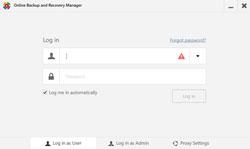
- Here, you enter your Lock Your Data Username and Password and click the Submit button. After a few moments, the main window will appear, confirming that your installation is complete.
online backup & recovery manager
for home & business
For Windows
For Mac
online backup & recovery manager
for mobile devices
For iPhone/iPad
installing online backup & recovery manager
Double click the download file to start the install.
- If the check box is empty, place a check in it to acknowledge that you accept the terms of the license agreement.
- Though we don’t recommend it, you can opt to click on the Change button to choose a different installation folder. If you choose to change the install location, please only change the drive letter.
- Click the Install button to launch the wizard, which may take a few minutes to run.
- You’ll know the application is ready when the login window appears (see below)
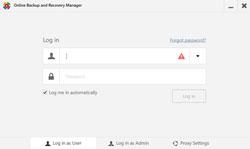
- Here, you enter your Lock Your Data Username and Password and click the Submit button. After a few moments, the main window will appear, confirming that your installation is complete.
